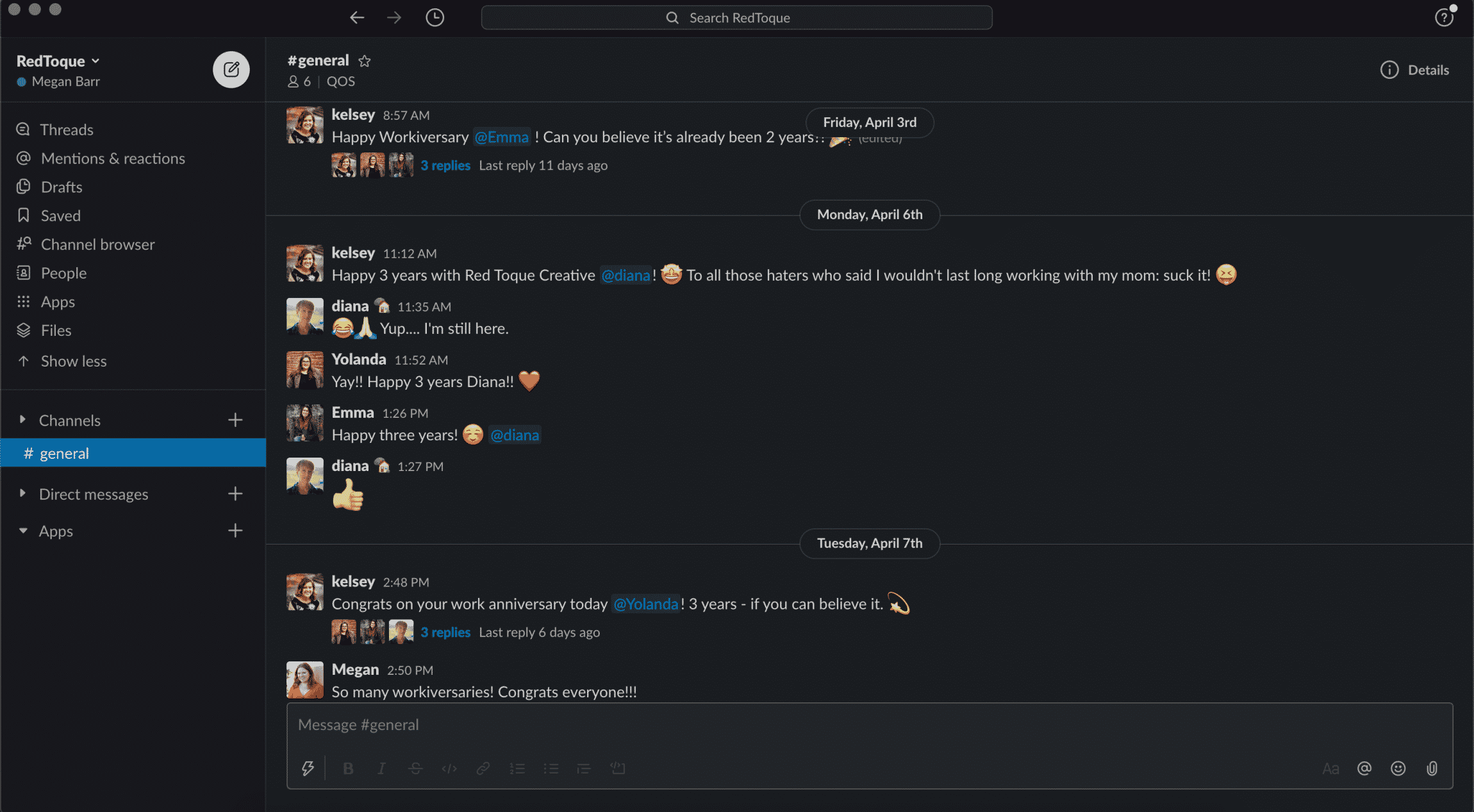Internal communication is key when managing businesses and projects of any size. In traditional face-to-face office settings, internal communication may look like: In-person meetings, conversations, whiteboard sessions, and email chains. However, with the rise of digital communication, these traditional office settings have adapted to include more online tools to supplement those face-to-face interactions.
Digital tools such as Slack, Trello, Google Drive, Basecamp, Asana, Monday, among several others, have streamlined internal communication and have made it possible for teams of any size to work effectively in an online setting.
Our team works remotely and communicates almost exclusively through digital tools like these. With more and more people working from their homes these days, we wanted to share the inside scoop of what internal communication looks like for our small team.
Let’s Chat:
Our team chats pretty much daily through our service of choice, Slack. On Slack, we have a separate channel for each client in order to keep things streamlined. We also have a few channels dedicated to non-client related conversations. A few examples of these channels are:
- #general – For general chit chat and company updates.
- #random – A lot of meme sharing happens here.
- #taxessupportgroup – Resource sharing and moral support related to tax season.
- #news – Where we share news from the media related to our work.
- #wins_kudos – Where we give shout outs to our awesome team!
Our weekly meetings are hosted through Google Hangouts and are the highlight of our week! We love getting together virtually as a team to chat and catch up. These weekly sessions allow us to talk in real-time and iron out any project details. Connecting as a team through these meetings is really important to our team dynamic.
Staying Organized:
Our project management tool of choice is Trello. We use kanban-style organization to keep track of project progress and assign to-dos. For a more in-depth look at how we organize our Trello boards, check out our blog post: How to use Kanban Boards on Trello
Sharing is Caring:
To ensure our entire team has access to everything they need, we share all of our work in organized Google Drive files. That way, if projects ever get transferred, or if somebody needs a hand, assets can be easily accessed by anyone on our team.
We have a file for each client that we fill with sub-folders such as: Media, Reports, Governance Documents, etc. Organizing each client to have a similar file system makes it super simple to find what we’re looking for.
Designing graphics that meet the standards of our client’s style guides is super important to us. One way we make sure we’re being consistent with these guides is by sharing our design templates with one another through Canva.
Canva allows us to easily jump into projects without the hassle of sharing templates and designs back and forth. We create separate files for each client that the whole team has access to. This ensures we always know where to look for our client’s assets, graphics, and templates.
These are the tools that have worked the best for our small team, but there are so many different platforms out there for communicating and managing projects remotely, that you may find something else that works better for you.
Want more tips like this? Subscribe to our monthly newsletter and get fresh content direct to your inbox.